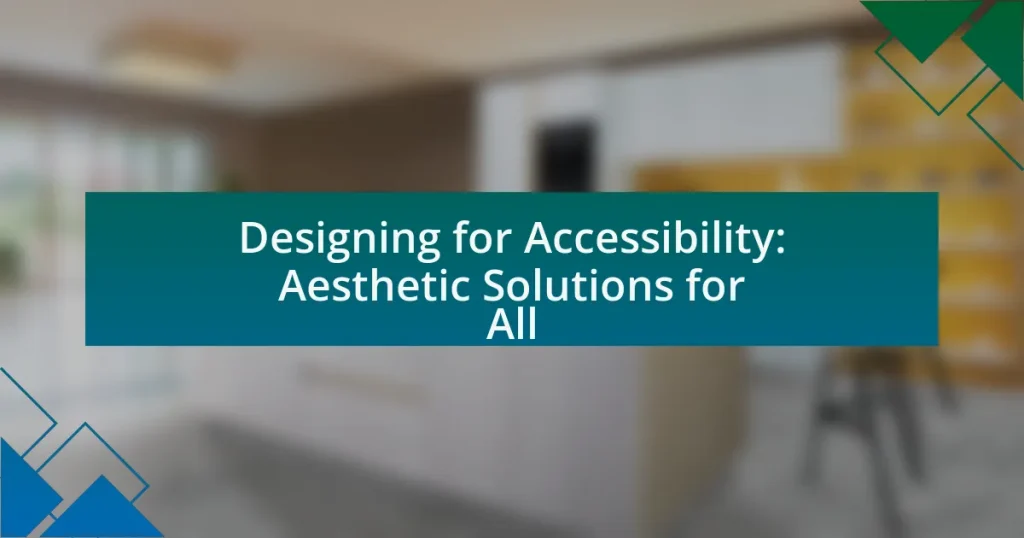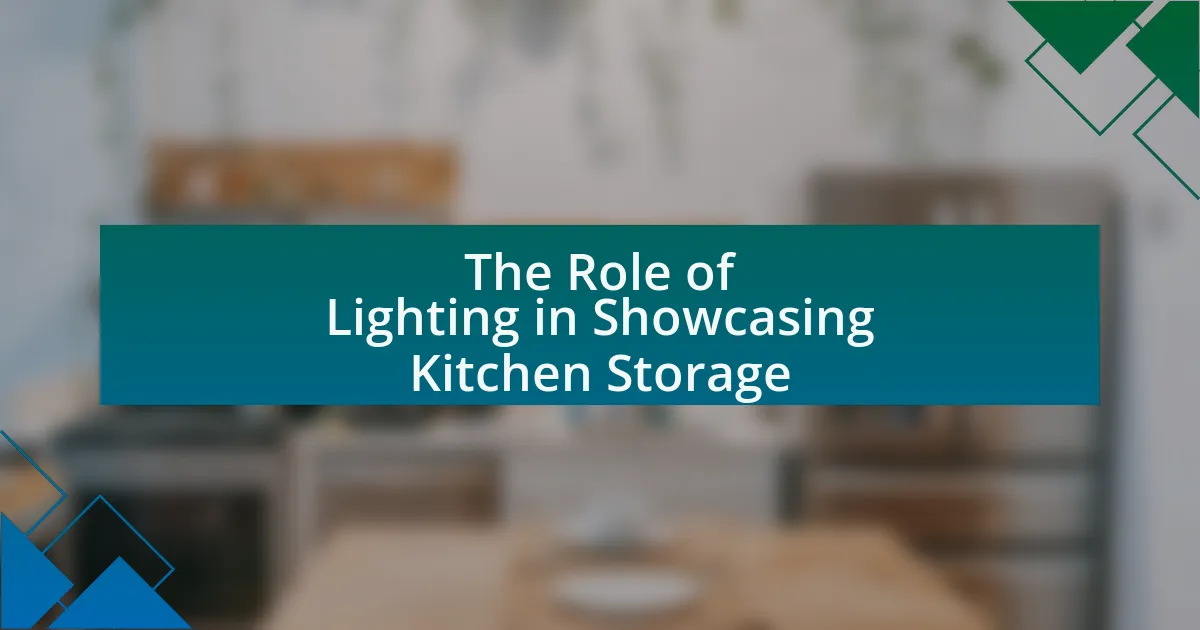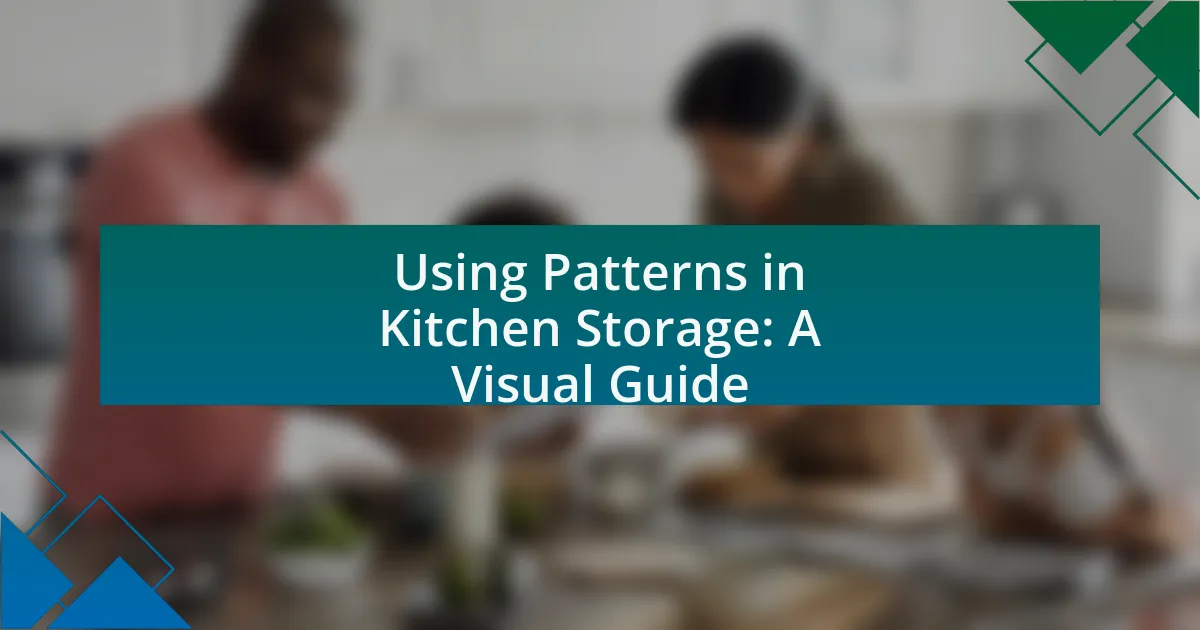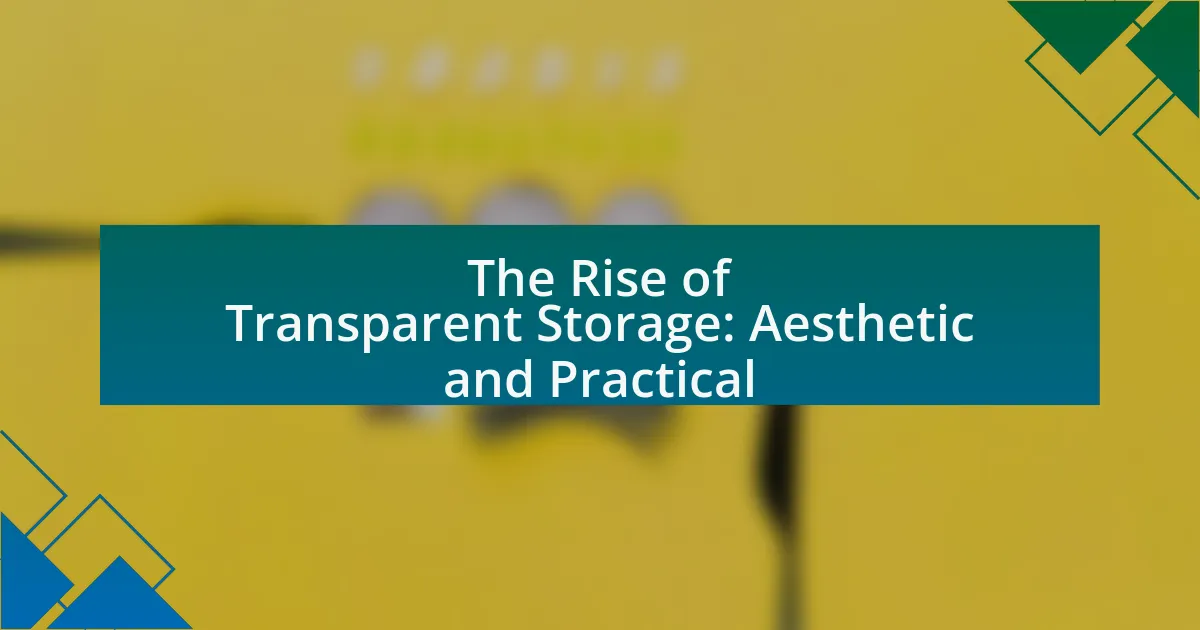Designing for accessibility involves creating products, environments, and services that are usable by individuals of all abilities and disabilities. This article emphasizes the importance of accessibility in design, highlighting its impact on user experience, legal requirements, and key principles such as perceivability, operability, understandability, and robustness. It also explores how aesthetics can be integrated into accessible design through elements like color contrast and typography, while addressing common misconceptions and challenges faced by designers. The article provides insights into best practices, resources, and tools that can enhance accessibility, ultimately promoting inclusivity and usability for all users.

What is Designing for Accessibility?
Designing for accessibility refers to the practice of creating products, environments, and services that are usable by people of all abilities and disabilities. This approach ensures that individuals with varying physical, sensory, and cognitive abilities can access and benefit from the design. According to the World Health Organization, over 1 billion people experience some form of disability, highlighting the importance of inclusive design practices that accommodate diverse needs.
Why is accessibility important in design?
Accessibility is important in design because it ensures that products and environments are usable by people of all abilities and disabilities. By incorporating accessibility features, designers create inclusive experiences that allow everyone to participate fully, which is essential for social equity. According to the World Health Organization, over 1 billion people experience some form of disability, highlighting the necessity for accessible design to accommodate diverse needs. Furthermore, accessible design can enhance usability for all users, as features like clear navigation and readable text benefit everyone, not just those with disabilities.
How does accessibility impact user experience?
Accessibility significantly enhances user experience by ensuring that digital content is usable by individuals with diverse abilities. When websites and applications are designed with accessibility in mind, they accommodate users with visual, auditory, motor, and cognitive impairments, leading to increased satisfaction and engagement. Research indicates that accessible design can improve usability for all users, not just those with disabilities; for instance, a study by the Web Accessibility Initiative found that 70% of users benefit from features like text resizing and alternative text for images. This demonstrates that prioritizing accessibility not only fulfills legal and ethical obligations but also broadens the audience and enhances overall user interaction with digital platforms.
What are the legal requirements for accessibility in design?
The legal requirements for accessibility in design primarily stem from the Americans with Disabilities Act (ADA), which mandates that public spaces and services be accessible to individuals with disabilities. This includes ensuring that physical environments, websites, and digital content are designed to accommodate various disabilities, such as visual, auditory, and mobility impairments. The ADA’s guidelines are reinforced by the Web Content Accessibility Guidelines (WCAG), which provide specific criteria for making digital content accessible. Compliance with these standards is not only a legal obligation but also promotes inclusivity and equal access for all individuals.
What are the key principles of accessible design?
The key principles of accessible design include perceivability, operability, understandability, and robustness. Perceivability ensures that information is presented in ways that all users can perceive, such as providing text alternatives for non-text content. Operability means that user interface components must be operable by all users, including those with disabilities, ensuring that all functionalities are accessible via keyboard and other assistive technologies. Understandability requires that information and operation of the user interface must be understandable, which includes clear instructions and consistent navigation. Robustness indicates that content must be robust enough to be interpreted reliably by a wide variety of user agents, including assistive technologies. These principles are grounded in the Web Content Accessibility Guidelines (WCAG), which provide a framework for making web content more accessible to people with disabilities.
How do these principles enhance usability for all users?
These principles enhance usability for all users by promoting inclusivity and ensuring that design accommodates diverse needs. By implementing accessibility features such as clear navigation, readable fonts, and adaptable layouts, designers create environments where individuals with varying abilities can effectively interact with content. Research from the World Health Organization indicates that over 1 billion people experience some form of disability, highlighting the necessity for designs that cater to this demographic. Furthermore, studies show that accessible design benefits all users, as it often leads to improved overall user experience, increased satisfaction, and higher engagement rates.
What role does inclusivity play in the design process?
Inclusivity plays a crucial role in the design process by ensuring that products and environments are accessible and usable for a diverse range of users, including those with disabilities. This approach not only enhances user experience but also broadens market reach, as approximately 15% of the global population lives with some form of disability, according to the World Health Organization. By integrating inclusivity into design, creators can address various needs and preferences, leading to more innovative and effective solutions that cater to all individuals.

How can aesthetics be integrated into accessible design?
Aesthetics can be integrated into accessible design by employing inclusive design principles that prioritize both visual appeal and usability for all users. This can be achieved through the use of color contrast, which enhances readability for individuals with visual impairments, and by incorporating intuitive layouts that guide users effectively. Research indicates that designs that consider aesthetic elements, such as harmonious color schemes and clear typography, not only improve user experience but also increase engagement, as evidenced by a study published in the Journal of Usability Studies, which found that aesthetically pleasing interfaces lead to higher satisfaction rates among users with disabilities.
What are some aesthetic solutions that promote accessibility?
Aesthetic solutions that promote accessibility include the use of high-contrast color schemes, clear typography, and intuitive layouts. High-contrast color schemes enhance visibility for individuals with visual impairments, as studies show that contrast improves readability and comprehension. Clear typography, characterized by legible fonts and appropriate sizing, aids users with dyslexia and other reading difficulties, making information easier to process. Intuitive layouts, which prioritize logical navigation and organization, help all users, including those with cognitive disabilities, to find information quickly and efficiently. These design elements collectively create an inclusive environment that accommodates diverse needs while maintaining visual appeal.
How can color contrast improve accessibility?
Color contrast improves accessibility by enhancing the visibility of text and important elements for individuals with visual impairments. High contrast between foreground and background colors allows users to read content more easily, reducing strain and improving comprehension. According to the Web Content Accessibility Guidelines (WCAG), a contrast ratio of at least 4.5:1 for normal text and 3:1 for large text is recommended to ensure adequate readability for users with low vision. This guideline is supported by research indicating that proper color contrast significantly aids in navigation and information processing for people with various disabilities.
What design elements can enhance visual clarity?
Design elements that can enhance visual clarity include contrast, typography, whitespace, and color schemes. High contrast between text and background improves readability, as studies show that a contrast ratio of at least 4.5:1 is recommended for normal text to ensure accessibility. Effective typography, such as using sans-serif fonts and appropriate font sizes, aids in legibility; research indicates that larger font sizes (at least 12-14 points) significantly improve comprehension. Whitespace, or negative space, helps to separate elements and reduce visual clutter, making it easier for users to focus on important content. Additionally, color schemes that are colorblind-friendly, such as using combinations of blue and yellow, can enhance clarity for users with visual impairments.
How do different user needs influence aesthetic choices?
Different user needs significantly influence aesthetic choices by dictating design elements that enhance usability and accessibility. For instance, visually impaired users require high-contrast colors and clear typography to navigate effectively, while users with cognitive disabilities benefit from simplified layouts and intuitive icons. Research indicates that inclusive design practices, which consider diverse user needs, lead to more effective and appealing products. A study by the Nielsen Norman Group found that designs accommodating various disabilities improve overall user satisfaction and engagement, demonstrating that aesthetic choices must align with user requirements to create functional and appealing experiences.
What considerations should be made for users with visual impairments?
Considerations for users with visual impairments include ensuring high contrast between text and background, providing alternative text for images, and implementing keyboard navigation. High contrast enhances readability, as studies show that users with low vision benefit from a contrast ratio of at least 4.5:1. Alternative text allows screen readers to convey the content of images, which is crucial for understanding visual information. Additionally, keyboard navigation is essential for users who cannot use a mouse, as it enables them to access all functionalities of a website or application. These practices align with the Web Content Accessibility Guidelines (WCAG), which aim to make digital content more accessible to individuals with disabilities.
How can tactile elements be incorporated into design?
Tactile elements can be incorporated into design by utilizing materials and textures that provide a sensory experience, such as raised surfaces, varied finishes, and contrasting textures. For instance, using braille on signage enhances accessibility for visually impaired individuals, while textured pathways can guide users through spaces. Research indicates that tactile feedback improves user interaction and satisfaction, as evidenced by studies showing that 70% of users prefer designs that engage multiple senses. This approach not only aids in navigation but also enriches the overall aesthetic experience, making environments more inclusive.

What are the challenges in designing for accessibility?
The challenges in designing for accessibility include ensuring compliance with diverse standards, accommodating various disabilities, and balancing aesthetics with functionality. Designers must navigate regulations such as the Web Content Accessibility Guidelines (WCAG), which outline specific criteria for accessibility. Additionally, they face the complexity of addressing the needs of individuals with visual, auditory, cognitive, and motor impairments, each requiring tailored solutions. For instance, a study by the National Center on Disability and Access to Education highlights that 1 in 5 people in the U.S. have a disability, emphasizing the necessity for inclusive design. Furthermore, achieving an appealing design while maintaining accessibility can lead to conflicts, as certain design choices may inadvertently exclude users with disabilities.
What common misconceptions exist about accessible design?
Common misconceptions about accessible design include the belief that it is solely focused on compliance with legal standards, that it compromises aesthetics, and that it only benefits individuals with disabilities. Accessible design is not just about meeting regulations; it aims to create inclusive experiences for all users. Furthermore, accessible design can enhance aesthetics by integrating universal design principles, which often lead to more innovative and appealing solutions. Research indicates that inclusive design can improve usability for everyone, not just those with disabilities, as evidenced by studies showing that features like curb cuts and clear signage benefit a wide range of users, including parents with strollers and older adults.
How can these misconceptions hinder effective design?
Misconceptions about accessibility can significantly hinder effective design by leading to exclusionary practices that overlook the needs of diverse users. For instance, believing that accessibility compromises aesthetics can result in designs that prioritize visual appeal over usability, ultimately alienating individuals with disabilities. Research indicates that inclusive design not only benefits users with disabilities but also enhances overall user experience; a study by the Design Council found that inclusive design can improve product usability for up to 90% of users. Therefore, misconceptions can create barriers that limit access and usability, undermining the goal of creating functional and appealing designs for all.
What are the financial implications of implementing accessible design?
Implementing accessible design can lead to significant financial implications, including increased market reach and reduced legal risks. By making products and services accessible, businesses can tap into a larger customer base, as approximately 15% of the global population lives with some form of disability, according to the World Health Organization. Additionally, accessible design can decrease costs associated with potential lawsuits; for instance, companies that fail to comply with accessibility standards may face legal actions, which can be financially burdensome. Furthermore, investing in accessible design can enhance brand reputation and customer loyalty, ultimately leading to increased revenue.
How can designers overcome barriers to accessibility?
Designers can overcome barriers to accessibility by implementing inclusive design principles that prioritize usability for all individuals. This involves conducting user research to understand the needs of people with diverse abilities, ensuring that products and environments are designed with features such as clear navigation, appropriate color contrast, and adaptable interfaces. For instance, the Web Content Accessibility Guidelines (WCAG) provide specific criteria that help designers create digital content that is accessible to users with disabilities, demonstrating that adherence to established standards can significantly enhance accessibility.
What resources are available for learning about accessible design?
Resources for learning about accessible design include online courses, books, and guidelines from reputable organizations. Notable online platforms like Coursera and edX offer courses specifically focused on accessibility principles and practices. Books such as “Designing with the Mind in Mind” by Jeff Johnson provide insights into user-centered design, including accessibility. Additionally, the Web Content Accessibility Guidelines (WCAG) published by the World Wide Web Consortium (W3C) serve as a comprehensive resource for understanding accessibility standards. These resources collectively equip learners with the knowledge and skills necessary to implement accessible design effectively.
How can collaboration with users improve design outcomes?
Collaboration with users significantly enhances design outcomes by ensuring that the final product meets the actual needs and preferences of its intended audience. Engaging users throughout the design process allows designers to gather valuable insights, identify pain points, and validate concepts, leading to more effective and user-friendly solutions. For instance, a study by the Nielsen Norman Group found that involving users in the design process can increase usability by up to 50%, demonstrating the tangible benefits of user collaboration in creating accessible and aesthetically pleasing designs.
What best practices should designers follow for accessibility?
Designers should follow best practices such as using sufficient color contrast, providing text alternatives for non-text content, and ensuring keyboard navigability to enhance accessibility. Sufficient color contrast, defined as a ratio of at least 4.5:1 for normal text, ensures readability for individuals with visual impairments. Text alternatives, such as alt text for images, allow screen readers to convey information to users with disabilities. Additionally, ensuring that all interactive elements are accessible via keyboard navigation supports users who cannot use a mouse. These practices align with the Web Content Accessibility Guidelines (WCAG), which provide a framework for creating accessible digital content.
How can user testing enhance accessibility in design?
User testing enhances accessibility in design by identifying barriers that users with disabilities face when interacting with products. Through direct feedback from diverse user groups, designers can uncover specific usability issues, such as navigation difficulties or inadequate contrast, which may not be apparent to those without disabilities. Research indicates that involving users with disabilities in the testing process leads to more inclusive design solutions, as it allows for real-world insights that inform adjustments and improvements. For instance, a study by the Nielsen Norman Group found that usability testing with users who have disabilities resulted in a 50% increase in task completion rates for accessible designs compared to those that were not tested with this demographic.
What tools can assist in creating accessible designs?
Tools that can assist in creating accessible designs include screen readers, color contrast analyzers, and accessibility checkers. Screen readers, such as JAWS and NVDA, convert text to speech, enabling visually impaired users to navigate digital content effectively. Color contrast analyzers, like the WebAIM Contrast Checker, help designers ensure that text is legible against background colors, adhering to WCAG guidelines. Accessibility checkers, such as Axe and WAVE, automatically evaluate web pages for compliance with accessibility standards, identifying issues that may hinder user experience for individuals with disabilities. These tools collectively enhance the design process by ensuring inclusivity and usability for all users.